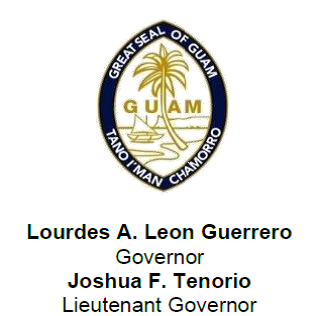Member Application Instructions:
1. Download the member application form by CLICKING HERE or
And click "Save Link as or Download"
(Note: You cannot fill-out the form on Google Chrome, you need to download it first)
2. Open the form using a PDF software e.g. Acrobat Pro or Adobe Reader (You can download and install Adobe Reader by following this link https://get.adobe.com/reader/
3. Read and fill-out the Member Application form carefully. When finished, save the file as "Yourname - PY20-21-2021_AmeriCorps Application_Fillable.pdf"
4. Open the file that you saved, carefully review all of the information you filled-out if it was saved properly.
5. Once you have completed reviewing your application. You can now upload to the box below. Then click "Upload File".
ATTENTION:
If you have any inquiries or issues regarding uploading/submitting applications. Please email Ms. Tiffany San Nicolas at This email address is being protected from spambots. You need JavaScript enabled to view it.
or
Interested applicants can drop-off printed applications (print black and white only) or
pick-up member applications at our office:
Serve Guam Commission
414 West Soledad Ave.
GCIC Bldg., Suite 205
Hagatna, Guam 96910