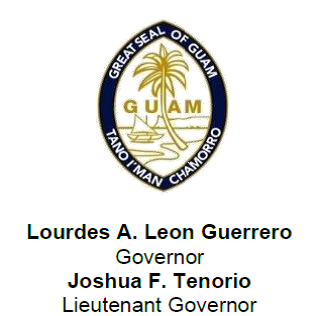Serve Guam Commission Logos
-
 Dimensions: 728 x 501 pixels
Dimensions: 728 x 501 pixels JPG Version,
JPG Version,  PNG Version,
PNG Version,  EPS Version,
EPS Version,
AmeriCorps Guam Logos
-
 Dimensions: 501 x 501 pixels
Dimensions: 501 x 501 pixels JPG Version,
JPG Version,  PNG Version,
PNG Version,  EPS Version,
EPS Version,  AI Version,
AI Version, Available Formats
Above are links to some of the logos most commonly used by SGC and AmeriCorps programs. Each logo is available in six different file formats - GIF, JPG, EPS, Photoshop PSD, and TIF. The EPS, and high resolution (300 dots per inch) JPEG and TIFF files are for printed materials, and the GIF file is for web use and should be 72 DPI. Please contact This email address is being protected from spambots. You need JavaScript enabled to view it. for versions not posted in the website.
Choosing a File Format
- The EPS version is appropriate for commercial printing and can be used with vector/illustration programs.
- The JPEG and PNG versions are appropriate for printing and for photo usage on the web.
- The PSD and TIFF versions are appropriate for both commercial and laser printing.
- Please note that the file sizes are large. Set aside some time for download, particularly with TIFF files.
Usage Tips
- JPEG and GIF web images need to be saved at 72 DPI.
- Most commonly used programs, such as Microsoft Word and PowerPoint, require that you simply "place" or "insert" a graphic into a document.
- Unless you have image-editing software (e.g., Illustrator, Freehand, Photoshop) on your computer, you won't be able to edit the file dimensions.
- CNCS logos and photos that appear on this and other CNCS websites are low resolution GIF or JPEG files and should not be used for printing purposes. Do not cut and paste to a document that will be commercially printed.
- If you are scaling an image from a TIFF file, you'll get best results by doing it in factors of two (half, quarter, etc.).